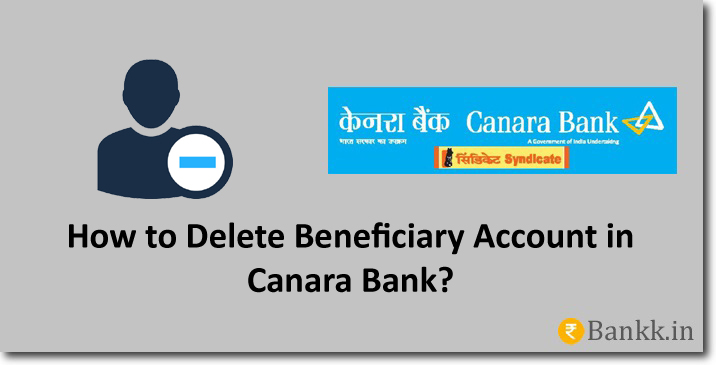Adding the beneficiary account is necessary if you want to transfer a large amount of money online. But once you are done with the transfer, you can delete the one you added. This article is intended for people who want to know how to delete beneficiary account in Canara Bank.
Just like you are allowed to add a beneficiary account online. You are also allowed to delete it online. There is no need to call customer care or visit the bank branch. At the same time, the bank will not charge you for deleting the beneficiary account.
Ways to Delete Beneficiary Account in Canara Bank
Customers can use two different ways to delete the account. The first one is using internet banking. And the second is using the bank’s mobile banking app.
Using Internet Banking
Visit the official Canara Bank website and log into your internet banking account. You will need to enter your customer ID and password to log into your account.
Once logged in, click on the “Transfer” option and select “Manage beneficiaries” from the menu.
All the beneficiary accounts you have added will be displayed to you. You must now select the one you want to remove and click on the “Delete” button.
Using Mobile Banking App
Open the official Canara Bank mobile banking app and log into your account. Tap on the “Beneficiaries” option. You can find it on the main screen of the app.
Choose the type of beneficiary account you want to delete. (Canara Bank account or other bank account) Now select the beneficiary account you want to delete and tap on the “Delete” button.
Conclusion
After deleting the account you can also add it back again. But you will have to wait till the account is activated for transfers. If you need further assistance then call customer care on 1800 425 0018.