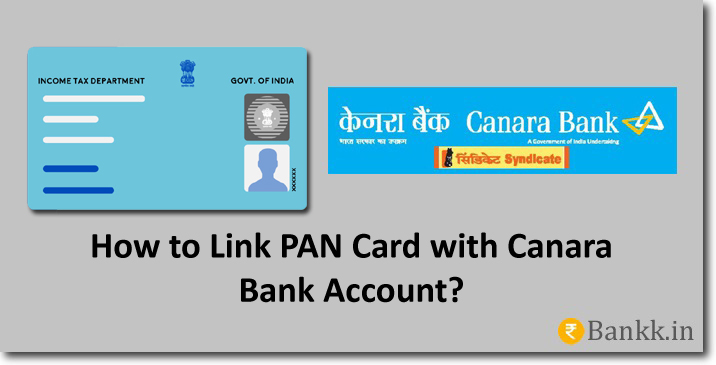You need to link your PAN card to your bank account to ensure that your account’s services are not restricted. Actually, the PAN card is an important part of the KYC. So it is not easy for anyone to open a new account without having a permanent account number. Today we are going to learn how you can link PAN card with Canara Bank account.
You can link your card to the account online using internet banking. And offline using the PAN updation form. The choice is yours. But I recommend that you use internet banking to link your card. The reason is that the process is very quick and you can do it from home. There is no need to visit the bank’s branch personally.
Ways to Link PAN Card with Canara Bank Account
Internet Banking Services: Visit the official Canara Bank website → Log into your account → Click on Services → Click on Update PAN → Enter your PAN card number → Click on Submit. The bank will send you an OTP to your registered mobile number. You must enter the OTP correctly in order to submit your details to the bank.
By Visiting Home Branch: Take your physical PAN card with you and visit your Canara Bank home branch. Request a PAN updation Form. Fill out the form with all the required details. Normally, you will be asked to fill in your name, account number, and PAN card number. Once you have completed the form, check if everything is correct. If everything is correct, submit the form to the bank. At last, show your original copy of the card to the bank officers. The bank will process your request within 2 working days.
Conclusion
It may take up to 2 business days to update your card information in your bank account. And you don’t have to submit the original copy of the card to the bank. Instead, you just need to show it for verification.