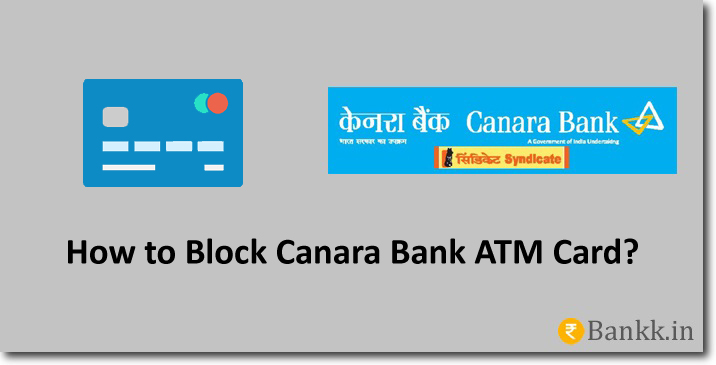ATM cards or debit cards are issued by the bank to all eligible customers. But if the card is ever lost somewhere. Then it should be instantly blocked to ensure that it is not being misused by anyone. Today we are going to learn the different ways that you can use to Block Canara Bank ATM card.
The bank does not charge the customer to block the card. But the customer has to pay for the replacement card. There are online and offline ways to block the card. All means are explained below. The choice to block the card is up to the customer.
Ways to Block Canara Bank ATM Card
Customer Service: To block your card, call Canara Bank customer care at 1 800 425 0018 and choose the IVR option to block the card. In case you have any difficulties. Then choose the IVR option to speak with the bank’s customer care executive. And take help to have your card blocked.
Mobile Banking: Install the official mobile banking app from Canara Bank → Log into your account → Select Card Services → Choose the card to block → And press “Block” to block the card.
Internet banking: Go to Canara Bank official website → Log in to your account → Click on Card Services → Select the card → Click on “Block”. Your card will be immediately blocked by the bank.
SMS Banking Services: Type an SMS as CAN HOTLISTDC XXXX, replace XXXX with the last 4 digits of your debit card. And send the SMS to 5607060 using your registered mobile number. The bank will block your card as soon as this SMS is sent.
Bank home branch: Take one of your proof of identity documents with you and go to your Canara Bank home branch. Tell officials you’ve lost your card. Officials will assist you in the process of blocking the card.