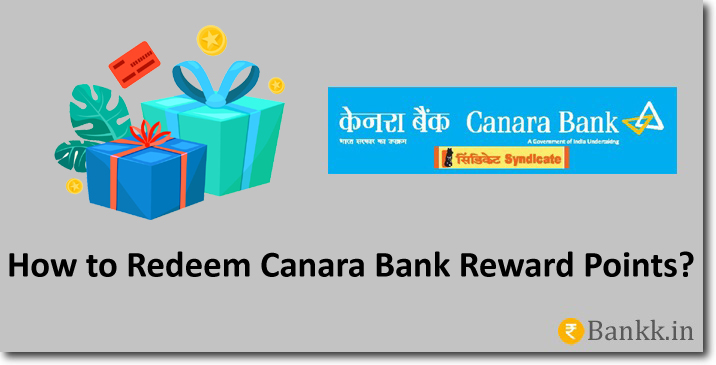Canara Bank has a reward program for customers who use the bank’s debit and credit cards. The name of the program is “Canara Bank Rewardz”. Today we are going to learn how you can redeem Canara Bank reward points.
You earn rewards for the transactions you make using your debit card and credit card. By default, you will be a member of this program.
So you do not need to register for this program separately. But you if you are logging into your reward account for the first time.
Then you can use the “Login / Register” button on the Canara Bank Rewardz official website. There is a wide range of products and services that you can redeem your reward points for.
What Can Purchase using my Reward Points?
You can redeem your Canara Bank reward points to purchase gift cards, e-vouchers, and certain products on the official website of Canara Bank Rewardz.
The Process to Redeem Canara Bank Reward Points
The process is very simple. But before redeeming your points, you need to check how many points you have earned. Once you know the points you have. You are ready to redeem them.
Visit the official Canara Bank Rewardz website and click on the “Login / Register” button. Now enter your username and password to log into your account.
Once logged into your account. Select the gift card, e-voucher, or product you want to redeem for your loyalty points. Make sure you have enough points in your account and complete your redemption transaction.
You can also redeem your points for cashback. When you do, the points will be converted to cash and will be credited to your card.
Conclusion
Keep in mind that you can only redeem your points on the official reward program website. So don’t trust any third-party website and enter your account details. If you need help, you can call the bank’s customer care on 1800 425 0018.