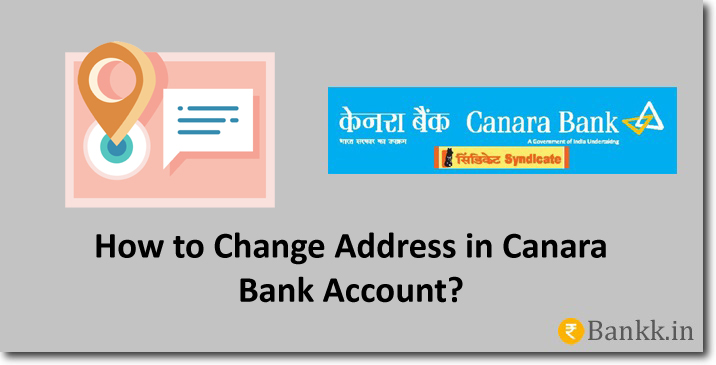If you have an account with Canara Bank and if you have changed your place of stay. Then you can ask the bank to update your new address in the account. In this article, we will learn the process to change address in Canara Bank account.
There are mainly two types of addresses that are recorded in your bank account. The first is the communication address.
And the second type of address is the permanent address. The permanent address is the one printed on your proof of address.
You can now ask the bank to change your address online and offline. But there are a few requirements you need to fulfill before you get started.
You should have address proof document with you. And this document must have your new address mentioned on it.
Here the thing you need to know is. The bank will only process your request if you provide appropriate proof for your new address.
So make sure you have the new proof of address first, and then start the process. There is an option to change address in Canara Bank both online and offline.
Ways to Change Address in Canara Bank Account
Internet Banking: You can change your address in Canara Bank using internet banking. To do this, visit the official Canara Bank website → Enter your username, password and log into your account → Click on “Accounts and profile” → Then click on “View / Manage profile”.
Now you need to click on “Update Communication Address”. After that, select the “Proof of Address Document” → Accept the terms and conditions and click on the “Continue” button.
You will now be redirected to the Digilocker page in a new browser window. Enter your Digilocker details and click on the “Proceed” button.
This will help Canara Bank to fetch your address details from Digilocker. Once the verification is successful, your address in Canara Bank account will be updated.
Home Branch: If you want to change your address offline. Then go to your Canara Bank home branch with your new proof of address document.
Tell the bank employees that you want to change your address in the bank records. Employees will give you an application form.
Fill out the application form with details such as your name, account number, new address, and the name of the proof document you have with you.
Check all the information you have filled in, sign the form and submit it to the bank. In the end, show your new proof of address to the employees.
After successful verification of your new proof of address. The address will be updated in your account within 2 working days.