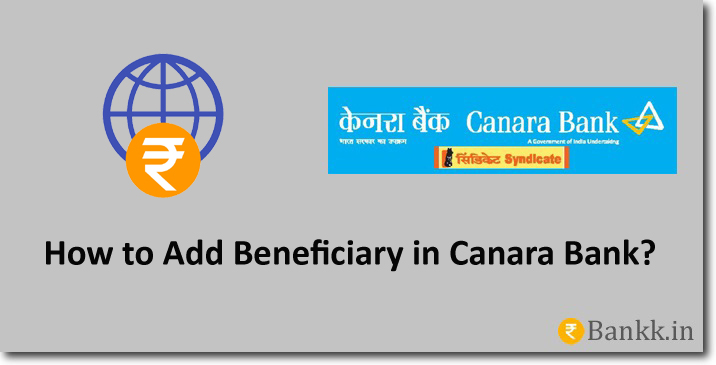You can transfer money from your account using Canara Bank’s internet banking and mobile banking app. But before that, you need to add the receiver’s account as a beneficiary.
This article will help you in the process you need to follow to add beneficiary in Canara Bank. There are two different ways you can do this.
Ways to Add Beneficiary in Canara Bank
Using Mobile Banking App
Install the official Canara Bank mobile banking app. This app is available for Android and iOS users. If you are an Android device, make sure to install the app only using Google Play Store.
Open the app and enter your passcode to log into the app. Tap the “Beneficiaries” option. You must now choose between the “Canara Bank account” and “other bank account”.
Now tap on the “Add beneficiary” button and enter the account details like the name and account number of the beneficiary. If you add other bank accounts, also enter the IFSC code.
Check all the information you have entered and press the “Save” button. To add a beneficiary account of other banks you can use account number + IFSC code or MMID.
Using Internet Banking
Visit the official Canara Bank website and log in to your account by entering your Customer ID and password. Click on “Transfers” then on “Manage beneficiaries”.
The beneficiary section of internet banking will open in your browser. You must now click on the “Add beneficiary” button.
Choose the beneficiary’s bank using the drop-down menu. After that enter the name, account number, and IFSC code. In the end, click on the “Continue” button to add the beneficiary to your Canara Bank account.
Conclusion
If you use internet banking, you will be asked to authenticate yourself. You can do this by entering the OTP that the bank will send to your registered mobile number. Once you are done with the money transfer you can delete the beneficiary account.