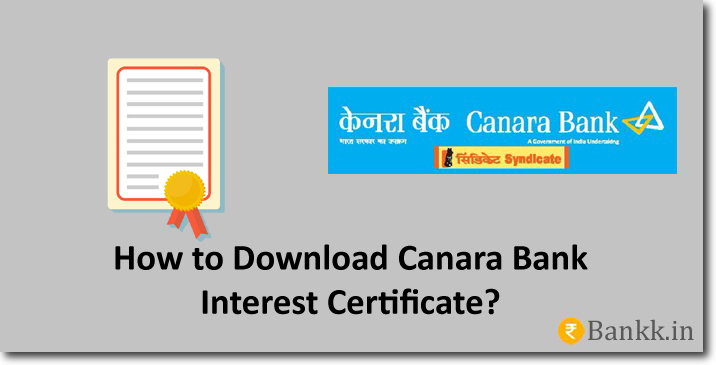If you need your Interest Certificate or TDS Certificate for your deposit account. Then you can ask your bank. The bank will provide you with the certificate.
This article will help you with the process you need to go through to download Canara Bank interest certificate. There are different ways to get this certificate.
If you are comfortable getting the certificate online. Then you can use Canara Bank’s internet banking services to download the certificate at no additional cost.
But in case you want to get it offline. Then you can visit your Canara Bank home branch and get it there. But the bank may charge you for the certificate.
Ways to Get Canara Bank Interest Certificate or TDS Certificate
Using Internet Banking
Visit the official Canara Bank website. Log in to your account by entering your customer ID and password. Once logged in. Click on “Deposits”.
Now click on “TDS / Certificate of Interest”. On the next page, select the financial year using the drop-down menu and click the “Generate TDS Certificate” button to view and download your certificate.
By Visiting Home Branch
Take your passbook and one of your proof of identity documents with you. Visit your Canara Bank home branch and speak with the bank employees.
Tell employees that you want to get the Interest Certificate or TDS for your deposit account. After that, provide your account details.
Bank employees will give you a printout of your certificate for the financial year you requested. The charges will be deducted from your account balance. (if applicable) and collect the certificate from the bank.
Conclusion
I recommend that you use the internet banking method to download your certificate. And there are two reasons for this. The first is that you will save time and the second reason is that you can get your certificate for free. If you need help or are stuck with something. Then you can call customer care on 1800 425 0018.