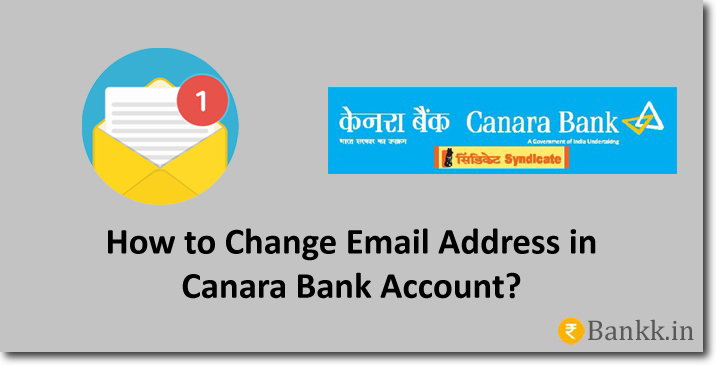The email address is just as important as the permanent address in the bank. There are a lot of communications the bank does by email.
If you would like to receive your monthly statement by email. Then, you need to make sure that your email address is correct in the bank account. Today we are going to learn how to change the email address in Canara Bank account.
You can do this online and offline. If you want to do it online, you will need to have access to your internet banking account. While on the other hand if you want to do it offline.
Then you need to submit a written application letter to the bank. And to submit this, you need to personally go to the branch of Canara Bank where you hold our bank account. (home branch)
Ways to Change Email Address in Canara Bank Account
Internet Banking: You can update or change your email address in Canara Bank online. This can be done with the help of internet banking. Visit the bank’s official website. Log in to your account by entering your customer ID and password.
Click on “Accounts and Profile” and select “Email Address”. After selecting the email address, click on the “Update” button. Now enter your new e-mail address and click on the “Submit” button.
Home Branch: You must write an application letter to the bank to request the change of email address. Start writing an application letter. The subject of the letter should be “Change of email address in the bank account”.
Further, mention your name, account number, and your new email address. After writing the letter, take a photocopy of any one of your proof of identity document. Sign on the photocopy to make it self-attested.
Attach your letter of application to the photocopy. Finally, visit your home branch of Canara Bank and submit the application letter to the bank.
Conclusion
It might take up to 2 working days for your email address to get updated in the bank account. So you have to keep your patience.