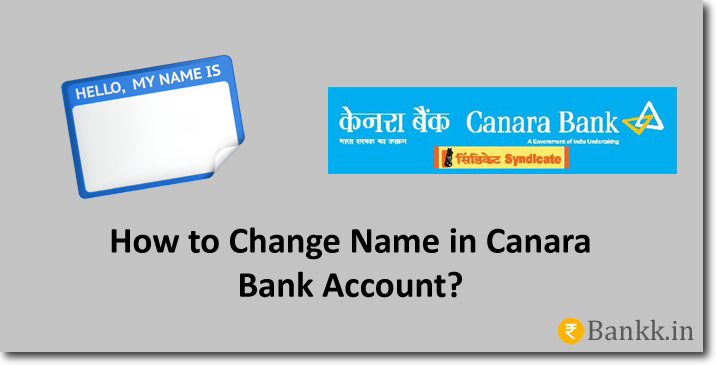There are a lot of details that we need to provide to the banks before an account can be opened. And nowadays banks are very strict when it comes to customer details. One of those very basic details is the name of the customer.
But sometimes the customer may decide to change the name. And this can happen in three cases.
The first case is when the name is incorrectly mentioned on the bank account. The second case is when the customer has changed the name legally. And the third case is after marriage or divorce.
Today in this article I will tell you how to change the name in Canara Bank account. And everything you need to provide to the bank.
What is the Basic Requirement to Change the Name in Bank Account?
The basic and most important requirement for changing the name in a bank account is the proof document. The bank will only process your request if you have a proof document.
Here, the proof document is the document that certifies your new name. This document changes from case to case.
Like if you want to change your name after marriage, you can use your marriage certificate as proof. If you have legally changed the name. Then you can use your name change notification.
Sometimes the name is incorrectly mentioned on the bank account. In this case, you can use any proof document on which your name is spelled correctly.
Can I Change the Name in Bank Account Online?
No, you cannot change it online. No such provision is made by the bank in internet banking and mobile banking for the customers.
The Process to Change Name in Canara Bank Account
The process is very simple. You must write an application letter to the bank asking to change your name.
The format of the application letter is very simple. You must write it to the branch manager of the home branch of your Canara bank.
The subject of the application letter should be “Request for change of name in the bank account”.
After writing the subject, you need to explain to the branch manager that you have an account at his or her branch. And mention the account number.
After that explain that you recently changed your name and want to update your new name in the bank account. Then you have to mention your old name and the new name.
After writing the letter, now take a clear photocopy of your proof of name change document. Attach the photocopy to your application letter.
And finally, visit your home branch of Canara bank and submit the application letter to the bank. The bank will process your request after verifying the proof document you provide.
What Happens After the Name is Changed in the Bank Account?
Once your name is changed in the bank account. You can get your passbook, cheque book, account statement, and debit card with your new name.
Any other communication that the bank sends you will only be with your new name. But to get the passbook and the cheque book with your new name. You will need to request it separately.
If you are interested in changing your address, email address, or signature in your account. Then you can read the process here.