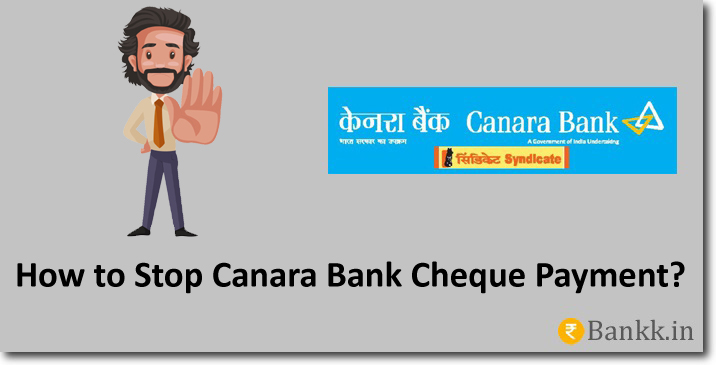If you have issued a cheque to someone using your Canara Bank cheque book. Then you instruct the bank to pay the beneficiary an amount corresponding to the amount. But what if you change your mind and want to void the issued cheque? This can be done with the help of the cheque stop service. Today we are going to learn how you can stop Canara Bank cheque payment.
There are some things you keep ready with you. The most important thing is the cheque number. The number will be printed on the cheque leaf. If you want to stop online payment. Then you will need to access your internet banking account or mobile banking account. And in case you want to do it offline. There you only need the cheque number and the purpose why you want to stop it.
Ways to Stop Canara Bank Cheque Payment
Internet Banking: You can stop payment using Canara Bank Internet banking services. To do this, visit the official website of the bank → login to your account → Click on Services → Select Stop payment by check → Select your bank account number → Enter the cheque number → Select the Purpose → Click on the Confirm button.
Mobile Banking App: Install the official Canara Bank mobile banking app. Once installed, open the app and log into your account. Select Services → Cheque book services → Select Stop Cheque Payment → Choose your bank account number → Enter the cheque number and choose the purpose. Your request will be submitted to the bank.
Home Branch: Go to your Canara Bank home branch with your cheque book and any identity document. Tell the bank officials that you want to stop cheque payment. The officials will help you with the process to do this.
Conclusion
If in case you have a series of cheques to be stopped. Then you can enter the starting and ending cheque numbers as well. And make sure you choose the right purpose while doing it. The bank will charge you some fees which will be deducted from your account balance.