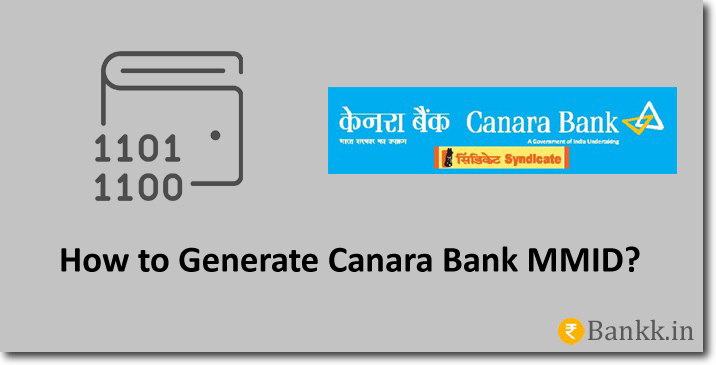MMID stands for Mobile Money Identifier. This is a unique 7-digit number that is assigned to customers by the bank where they hold the account. With the help of this article, you can learn how to generate Canara Bank MMID.
If you have already generated the MMID, you can view it using internet banking. And retrieve it using SMS banking.
But in case you never generated one. Then you can do that too. This article will help you generate it in two different ways.
When is MMID Used?
Mobile Money Identifier is used to send and receive money via IMPS. This is required for IMPS money transfers that are done using the mobile phone.
The person initiating the money transfer and the recipient or beneficiary must have their MMID.
Will the Bank Charge Me to Generate MMID?
No, the bank will not charge you anything when you generate or view your MMID. So you don’t have to worry about the charges.
Ways to Generate Canara Bank MMID
Using Internet Banking
Visit the official Canara Bank website and log into your account. To log in, you will need to enter your customer ID and password.
Once logged into your account, click on “Accounts and Profile”. Then select the “View / Manage Profile” from the menu.
Now click on the “View / Generate MMID” link, you can find this link on the left side of the internet banking interface.
You will receive a message asking if you want to generate MMID? Click the “OK” button. As soon as you click on the Ok button, your MMID will be generated and displayed.
By Sending SMS
Type an SMS as CANGENMMID <space> User ID <space> MPIN and send it to 5607060 from your registered mobile number.
A few minutes after sending this SMS. You will receive your MMID from the bank by SMS. But make sure to send the SMS from your registered mobile number only.
If you use another mobile number, you will not receive any response from the bank. For more information, call customer care on 1800 425 0018. (toll-free)